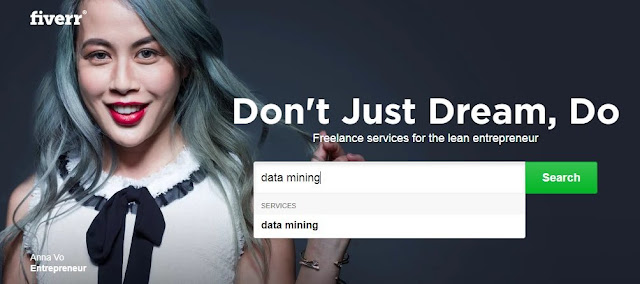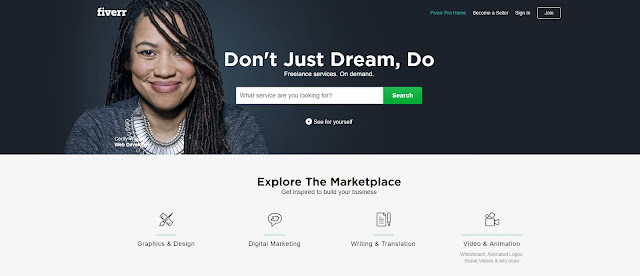is Pakistan a Muslims country or is it a secular country? full Proofs

Pakistan is not a secular country with full proofs Hy, As a Pakistani I want to inform you about something very strange theory that some peoples guiding you in the wrong way in the discussion and on youtube videos nowadays. That MR. Jinnah wants to grow Pakistan as a secular country. It's not the voice of Quaid e Azam. That peoples are using on youtube I will give you the Proofs. It's propaganda against the country Pakistan please be aware. Go and analyze the voice accent and speech in their videos that they are providing you as Proofs and the other videos that I am providing you. I hope that the YouTubers make a video on it. Thanks! here are the links that, I listened & analyzed that Quid e Azam did not say that, this country for scholar people he clearly said that this country is for Muslims. so, you should need to remake a video on that, please. in this video, and in your video, his accent and words are different so, how is it possible that he changes